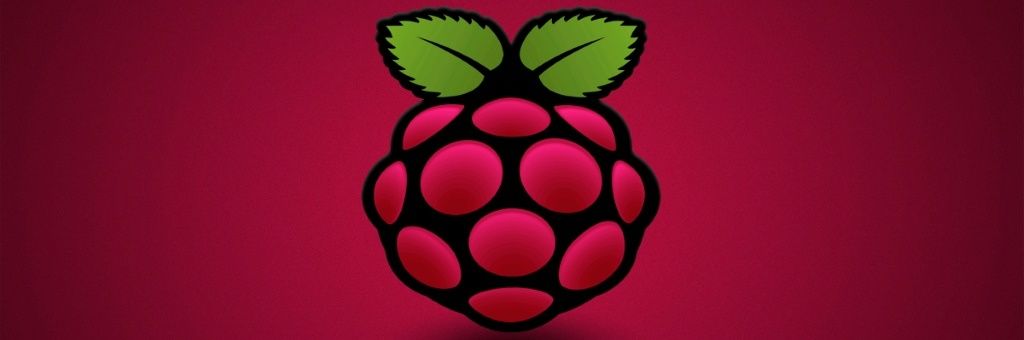
Installing RetroPie on your Raspberry Pi
I have an “old” Raspberry Pi model A collecting dust on my desk.
“What can I do with you?”, I asked him one day.
“I want to be beautiful”, he answered.
“You will be my precious…”
And this is how I started working on what will (one day, eventually) became a wonderful home-made arcade cabinet 😀
First thing I have done is installing the software, so after some googling I found this nice linux distro called “RetroPie” . In order to have it up and running, as it’s usual in the linux world, there are some steps that need to be followed…..
Assuming you have downloaded the RetroPie img and copied it on a SD, the first step is expanding the filesystem to the entire SD:
sudo raspi-configyou need to reboot after that:
sudo rebootthen make sure everything is updated:
<span class="pln">sudo apt</span><span class="pun">-</span><span class="pln">get update
sudo apt</span><span class="pun">-</span><span class="pln">get upgrade
sudo rpi</span><span class="pun">-</span><span class="pln">update
</span>next step is to run the Retropie setup, so go to the /home/pi/RetroPie-Setup/ folder and run
sudo ./retropie_setup.shat this point you may choose to install the binaries or the sources. I guess it all depends on how much time you have at disposal 😀
now you’re almost done, all you have to do is copying the rom files to the SD and start playing! There’s a nice guide about it, just pick the method you like most 🙂
Did you like this post? Then




